Cannot import requests.packages.urllib3.util ‘Retry’
Introduction:
When working with Python and making HTTP requests, the requests library is a popular choice. However, some users may encounter an issue when trying to import the Retry class from requests.packages.urllib3.util. This blog post aims to shed light on this issue and provide a solution for a smoother coding experience.
The Issue:
The specific error message that users may encounter looks like this:
from requests.packages.urllib3.util import RetryTraceback (most recent call last):
File "your_script.py", line 3, in <module>
from requests.packages.urllib3.util import Retry
ImportError: cannot import name RetrybaThis error occurs when attempting to import the Retry class from the requests.packages.urllib3.util module. It typically happens when urllib3 is installed, and the user is using an outdated import statement.
The Solution:
The reason for this issue is that requests no longer uses vendored modules in the requests.packages namespace. Therefore, the correct approach is to reference urllib3 directly.
To resolve the ImportError, update the import statement to the following:
from urllib3.util import RetryExplanation:
In the past, the requests library included vendored versions of certain modules, including urllib3. However, to simplify maintenance and avoid potential conflicts, recent versions of requests have moved away from vendoring.
The Retry class is part of the urllib3.util module, so the correct way to import it is by referencing urllib3 directly. The updated import statement reflects this change:
from urllib3.util import RetryThis modification ensures that the code remains compatible with the latest versions of the requests library and eliminates the ImportError.
Conclusion:
If you encounter the “cannot import name Retry” error while working with the requests library, it’s essential to update the import statement to reflect the changes in recent versions. By referencing urllib3 directly, you ensure compatibility and smooth execution of your Python scripts. Stay up-to-date with library updates to benefit from improvements and maintain a reliable coding environment. Happy coding! ❤️
Leave a response to this article by providing your insights, comments, or requests for future articles.
Share the articles with your friends and colleagues on social media.
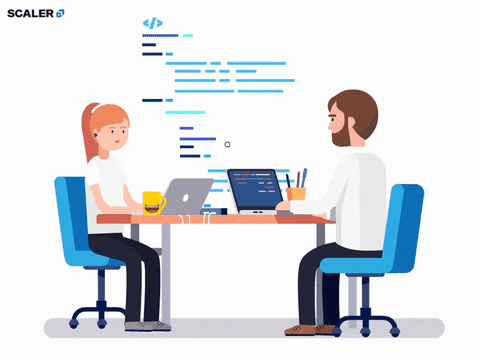



It’s the best time to make some plans for the long run and it is time to be happy. I have read this submit and if I may just I want to suggest you some attention-grabbing issues or suggestions. Perhaps you could write next articles referring to this article. I desire to read more things approximately it!